
Jira Testing Software Tool - Test Management using Jira - Xray/Zephyr
-
Training TypeLive Training
-
CategoryDevelopment Tool
-
Duration16 Hours
-
Rating4.9/5

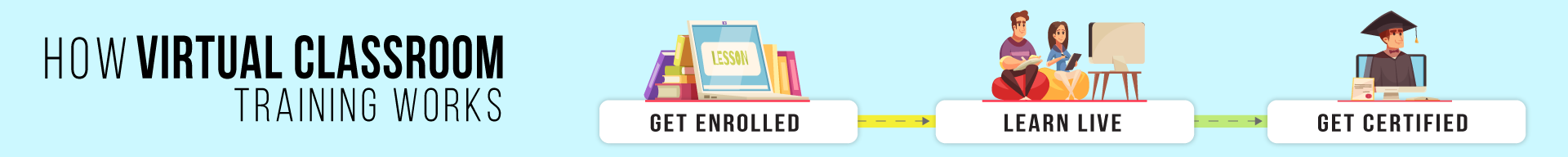
Course Introduction
About the Course
Xray/Zephyr is one of the best add-on to be used as embedded features of Jira to do Test management. The course covers all minor and major options of test management using Xray/Zephyr. The course is completely driven by hands-on exercises and practice during the session. The course covers all modules including Installation of Add-on, configuring a project, creating Tests, Writing Test cases, Creating Preconditions, Preparing Test Set, Calling a Test, Preparing a Test Execution(From Tests and Test Sets), Executing a Test, Visualizing Reports, Preparing QA Dashboards and Applying filters.
Course Objective
The learners will be able to interact and work with Xray/Zephyr flawlessly for Test Management in Jira. Also, they will be able to use features like Test Creation, Test Cases Management, Test executions, Parameterizing a Test, and Preparing reports and dashboards.
Who is the Target Audience?
This course is specially designed for QA professionals but is not limited to them. Developers, Scrum Masters, Project Managers, and Product Owners are welcome too.
Basic Knowledge
Participants should have basic knowledge of Jira as a prerequisite for this course..
Available Batches
Pricing
Require a Different Batch?
Request a Batch For

-
Quick Introduction to Jira
-
Introduction to Xray Tool
-
Configuring Xray in Jira
-
Setting up a Project
-
Getting started with Xray
-
Manage manual and automated tests as Jira issues, customize screens, fields and workflows.
-
Specify tests in cucumber language and integrate with test automation frameworks.
-
Organize tests in folders and test sets.
-
Create test plans for tracking a set of tests and planned or ad hoc test executions.
-
Execute tests on different environments and consolidate results.
-
Use your CI tool to report test results using the included REST API.
-
View the test coverage of requirements with interactive charts.
-
Analyse status of test entities by Version, Test Plan and Execution Environment.
-
Uses Jira-native issues, custom fields, screens & workflows
-
Full Traceability between requirements, tests, defects, executions
-
Use Test Plans to track progress
-
Organize Tests in folders and Test Sets
-
Define reusable Preconditions and associate them to Tests
-
Analyze test results and requirement coverage per Test Environment

