
Jira Software Fundamentals Bootcamp
-
Training TypeLive Training
-
CategoryDevelopment Tool
-
Duration16 Hours
-
Rating4.8/5

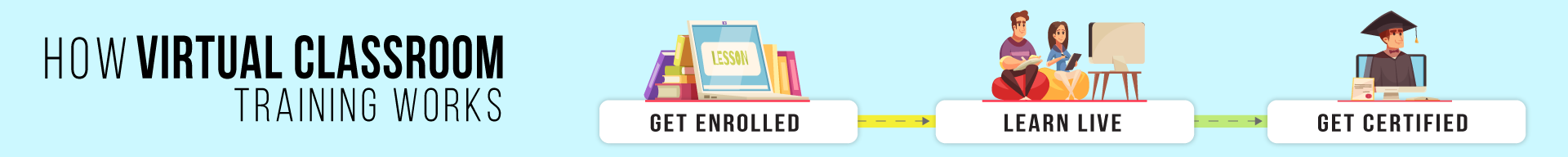
Course Introduction
About the Course
JIRA is the most popular Agile project management tool used by software professionals to manage Agile projects efficiently. JIRA is also used for bug tracking and issue tracking during software development. JIRA helps in planning, tracking the team’s work, managing releases and reporting the team performance. 1000+ add-ons of JIRA can help one to get the most out of JIRA software. JIRA can be integrated with the existing tools and the workflow can be upgraded with other developer tools. The capabilities of JIRA can be leveraged in the space of Knowledge Management, Real time collaboration, continuous integration etc. Be it Scrum or Kanban or hybrid Agile methodologies, JIRA is an efficient tool for planning. Helps in accurate estimations using various estimation techniques like Story points, t-shirt sizes, hours etc. Value- driven prioritization can be done with a simple drag and drop method. Real time collaboration helps in knowing your team’s work and keeps everyone on the same page. The state-of-the- art reporting capabilities of JIRA helps the team to gain an insight into their performance. One can change the workflow and various options in JIRA according to the team size which emphasizes the scalability capabilities of JIRA.
This is not a Jira Administrator Training so customization options of Jira will not be covered in this session.
Course Objective
The learners will be able to interact and work with Jira flawlessly in Scrum or non-Scrum projects. Also, they will be able to use features like, Filters, Boards, Reports, Dashboards, JQL and many more
Who is the Target Audience?
As the course starts with basics and covers every single option of Jira (In-Built) anyone can join. Common audiences intended are Developer, Designers, Testers, Product Owner, Scrum Master, Project Manager or anyone else.
Basic Knowledge
Participants don't need any pre-requisite for this training. Just be ready with your process where you want to use Jira.
Available Batches
Pricing
Require a Different Batch?
Request a Batch For

-
Creating an Issue
Attaching a File/Screenshot
Cloning an Issue(Epic/Story/Task,Bug)
Commenting on an Issue
Creating a Sub-Task
Editing an Issue
Emailing an Issue
Labeling an Issue
Linking Issues
Logging Work on an Issue
Scheduling an Issue(Due Date)
Viewing an Issue’s Change History
Watching and Voting on an Issue
Issue creation Best Practices

