
Do’s and Don’ts of Mastering MS Project for Project Success
-
Training TypeLive Training
-
CategoryMS Project
-
Duration3 Hours
-
Rating4.9/5

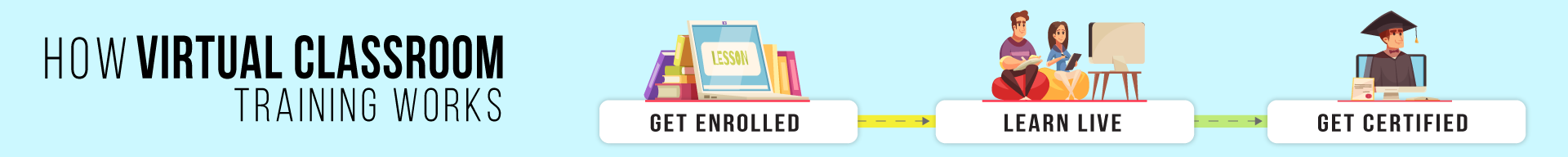
Course Introduction
About the Course
In this "Mastering Microsoft Project: Do's and Don'ts Overview" course, we aim to provide participants with a solid grasp of Microsoft Project's key features. By the course's end, attendees will have the skills to create and manage projects, establish baselines, employ advanced scheduling techniques, track resources, and generate insightful project reports. They will also learn to efficiently organize project elements, set up master projects, and create resource pools. This course empowers participants with essential Microsoft Project best practices, enabling them to become proficient project managers and enhance project success.
Course Objective
Correct way to setup a project
Calendars
Baselines and Interim Plans
Scheduling techniques
Tracking tasks
Resources and Costs
Reports
Project Organizer
Master Projects
Share Resource Pool
Shortcut Keys – Most useful for Mouse and Keyboard
Who is the Target Audience?
Some familiarity with Microsoft Project helpful. There will be valuable insight into setting up your plan from the beginning to ensure success of your project.
Basic Knowledge
Basic MS Project experience helpful
Available Batches
Pricing
Require a Different Batch?
Request a Batch For


